Canvas Course Manager (CCM) is a Web application that extends the feature set of Canvas (the university's learning management system) and simplifies some of its convoluted workflows. Integrated into Canvas courses for easy access, CCM helps faculty and course administrators prepare an online learning environment for students and format grade data. By providing this useful support tool, the ITS Teaching & Learning team aims to make Canvas work better for staff members and facilitate their digital fluency.
CCM features include cross-listing (or merging) various Canvas sections, making it easy for instructors to teach students enrolled in two or more different programs in a single course. Bulk section creation and user enrollment features simplify the setup for non-registered courses like labs or discussions. Staff can also simply enroll users from outside of the institution, such as other university instructors, to enrich students' experience with a cross-institutional perspective. Additionally, CCM provides grade formatting features to streamline the uploading of final Canvas grades to MPathways and incorporate grades from third-party course tools.
Our presentation will demonstrate some of these features, highlighting their instructional and administrative benefits. We will also review our development journey (replacing a legacy Java application with a modern Node.js stack), touch on our use of security and domain-specific standards (including Learning Tool Interoperability and the Canvas OAuth process), showcase our close collaboration with the ITS Digital UX and Accessibility teams to build an accessible and usable product, and celebrate a multi-year cross-organizational effort.
Making Course Management Easier with the New Canvas Course Manager - Slide Presentation