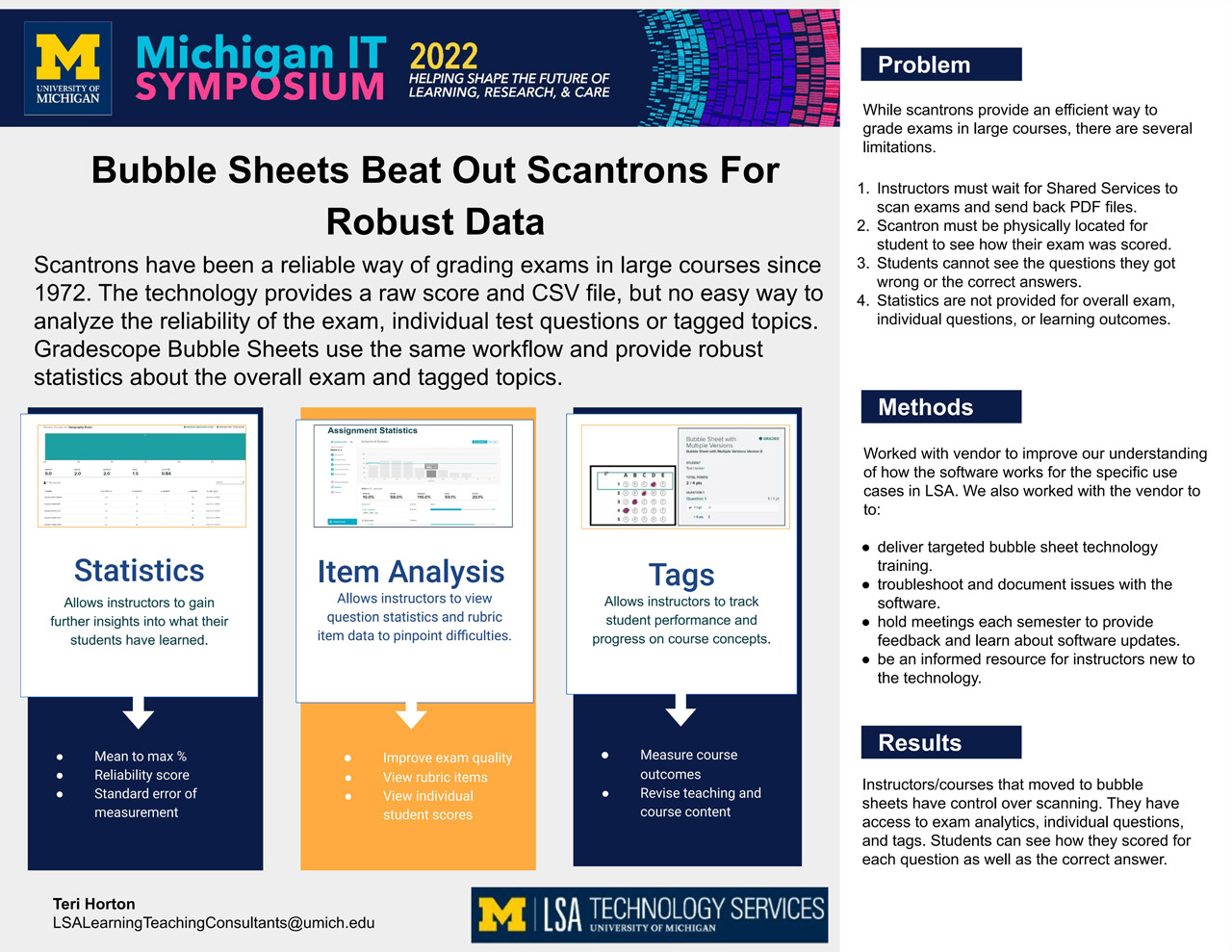Abstract
Leave a comment or question for the poster presenter below their abstract.
Large foundational courses often use scantrons for high-stakes exams. However, Scantron software has some limitations. First, the scantrons have to be sent to Shared Services for scanning and instructors need to wait for the PDF file to upload to Canvas. If a student questions their grade and wants to see how their scantron was scored, instructors must locate the student's physical scantron sheet to share with the student. Another limitation is that the Scantron PDF file only provides a raw score, and there is no easy way to analyze individual exam questions.
There is a technology solution using the Bubble Sheet feature in Gradescope software. Instructors can scan the completed bubble sheets themselves, in batches if needed, and upload the file to the grading software. The software uses handwriting recognition to connect the bubble sheet to the individual student. This means the student and instructor can view an image of the student's bubble sheet. If a student questions the accuracy of scoring, the instructor can easily pull up the student's bubble sheet and adjust the grade if necessary. However, the most compelling reason to use electronic grading software is for the analytics. Instructors can view item analysis and other statistics such as the mean score for each question as well as the percentage of students who selected each bubble option. Questions can be tagged with concepts, learning objectives, or other custom tags; statistics can then be viewed by tag. This detailed analysis can help instructors target their teaching to the students' needs.