Breakout Session 1
Accessibility
- Assistive Technology 101: Who, What, and How
Jane Vincent, Assistive Technology Manager, ITS
Erin Lauridsen, Screen Reader Specialist, ITS
Everyone talks about the need for accessibility, but what does it mean? In this presentation, we'll provide an introduction to the tools and strategies that people with various types of disabilities use to access technology. We'll also discuss who benefits from accessibility (preview: this probably includes you), and some easy ways to ensure U-M faculty, staff, and students are creating an inclusive environment. - Web Accessibility: Changing the Conversation
Colin Fulton, Library Interface Developer
Web accessibility can be overwhelming, but it doesn't have to be. This talk will review the current state of web accessibility (WCAG 2.0, WAI-ARAI, HTML5, etc.), accessible development practices, project management tips, and practical advice from the Library's web accessibility efforts. Web programmers and novices welcome.
Cloud Computing
- The Teaching and Learning Exploratory
David Padot, Institute for Social Research in collaboration with the School of Education
The Teaching & Learning Exploratory website contains collections of authentic classroom videos (K-12). There are over 1,000 full-length classroom sessions from diverse locations covering core subjects, such as mathematics, language arts, and more. There are many tools in the portal for educational professionals to interact with the videos. This technical session will highlight the frameworks and technologies used to build this application. Some topics covered are Amazon Web Services, Windows Azure, ASP.NET, Single Singon APIs, Streaming Video, and Nelnet for payment transactions. - WHAT! Health Records in the cloud! Why would anyone do that?
Lynn Johnson, Professor, School of Dentistry
The School of Dentistry will present why they decided to partner with the Internet2 NET+ program to move their electronic health record (EHR) to the cloud. Get answers on why they are collaborating with two other dental schools to move from a tried-and-true client-server infrastructure to a cloud-based infrastructure. - K-12 Teaching and Learning Classroom Video Repository
David Padot, Programmer/Analyst, Institute for Social Research in collaboration with the School of Education
The Teaching & Learning Classroom Video Repository at U-M is a multi-department technical system containing collections of authentic classroom videos (K-12). There are over a fifteen thousand full length classroom sessions from diverse locations covering core subjects such as mathematics, language arts and more. There are many tools in the web-based portal for educational professionals to interact with the videos. This technical session will highlight the frameworks and technologies used to build this application. Some topics covered are Amazon Web Services, Windows Azure, ASP.NET MVC, Single Signon APIs, Streaming Video (Kaltura), and Nelnet for payment transactions. - Cloud Vendor Security Assessment for PHI
Dion Taylor, Data Security Analyst, School of Dentistry
The Dental School is assessing a cloud vendor's Electronic Health Records' service. Critical to this assessment is review of the vendor's information security posture. The session will cover how they collaborated with the vendor's information security staff and how they used the Cloud Controls Matrix (CCM) tool in their assessment. The tool uses standards such as HIPAA, ISO27002, and NIST, and lists controls and questions to provide a picture of the vendor's information security program.
Learning Management Systems
- Piloting a new Learning Management System at U-M (Demo of Canvas) and Helping Faculty Use Canvas (How to Transition from CTools Gently)
John P Johnston, ERP Business Systems Analyst, ITS
Elizabeth Fomin, CASL Online Program Manager, UM-Dearborn
Scott Alexander, CASL Online Instructional Design Associate, UM-Dearborn
An inside look at the UM-Ann Arbor's pilot of a new learning management system, Canvas. Learn details and preliminary results of the pilot and see a demonstration of some key Canvas features.
UM-Dearborn will share lessons learned in helping faculty transition from CTools infrastructure to the Canvas learning management system.
Systems Integrations/Mashups
- Free Data — Come and get it!
Cassandra Carson, Assistant Director of Enabling Technologies, ITS
Kris Steinhoff, Information Architect, ITS
Dave Perhne, Application Architect, ITS
The API Directory and its middleware platform provide a way to discover and share data across systems, including APIs for Student, Classroom, Curriculum, Financial and MCommunity data. Learn how to integrate enterprise data into your own applications, the benefits middleware architecture can provide to Michigan IT and challenges we will face as the middleware platform grows. - Web and Data Integration Testing Framework
Lucas Holt, Applications Programmer/Analyst, Development Services and Strategic Solutions
Regis Vogel, Director of Development Services, Development Services and Strategic Solutions
Using an Agile (Scrum) development process, the Web and Data integration team developed and customized multiple systems in order to support the Office of University Development's needs. Having six projects, including DART, using the Framework allows the team to deliver high quality and robust systems. Learn best practices and how this framework can help your team get control of testing and improve quality of your delivery.
Breakout Session 2
Educational Technology/Instructional Design
- Adventures in Online Learning
Vlad Wielbut, IT Academic/Administrative Divisions Intermediate Director, School of Public Health
This presentation will describe the tribulations and successes in supporting the IT components of various initiatives to deliver online education at U-M, from 1999 to present. Global perspective, best and worst practices, and amusing anecdotes included at no extra charge. - COMMONtary: Integrated Tools for Collaborating and Note-taking in Online Learning
Edward Borbely, Director Program Development and Learning Systems, College of Engineering
Jason Crandall, eLearning Instructional Designer, College of Engineering
Virginia Hamori-Ota, Instructional Design & Program Development Officer, College of Engineering
Roy Johnson, Instructional Media Coordinator, College of Engineering
Matthew New, Technical Support Specialist, College of Engineering
Zaimi Nordin, Database Administrator, College of Engineering
Khaled Taleb-Agha, Systems Programmer/Analyst, College of Engineering
Through the development and integration of web-based tools, U-M's Integrative Systems + Design Division (ISD) intends to integrate note taking and lecture-based collaboration features to the existing lecture capture system. COMMONtary will enable students to review content and communicate efficiently from a single multi-purpose interface window, and minimize the need to change applications while viewing lectures.
Health Care
- Engaging Patients in their own Healthcare using MyUofMHealth.org
Margaret R. Punch, MD, Associate Chief Medical Information Officer, Professor, Obstetrics and Gynecology
Learn how UMHS's online patient portal is benefiting both patients and health care providers. Portal functionality will be reviewed as well as future opportunities to enhance the system in ways that will transform health care delivery. - Beyond the EHR: A Dynamic Clinical Data System
Danny T.Y. Wu, MS, Division of Pediatric Cardiology & School of Information
Kai Zheng. PhD, School of Information & Department of Health Management and Policy
David J. Bradley, MD, Division of Pediatric Cardiology
Clinical data for research and quality improvement remains a function that the conventional EHR documentation alone cannot achieve. The database team at the CS Mott Hospital Michigan Congenital Heart Center developed a dynamic and flexible web application to address challenges of multiple disparate and constantly changing clinical data systems. Presenter will demonstrate this system for participants.
Information Management
- Your Data in Motion — Turning Data into Information
Kevin Riegle, Assistant Director of Marketing Effort Solutions, Office of University Development
Matthew Pickus, Business Analyst, Reporting and Information Analysis, Office of University Development
This presentation is designed to help everyone—from the most non-technical users to sophisticated report writers—gain a better understanding of how to read data visualizations effectively and how to use them to help see the stories in their data. Presenters will share some data visualization history, principles, and best practices and will showcase visual metric work being done in the Office of University Development using the university's new data visualization tool, Tableau. - Building Fast Analytics — Skills, Tools and Processes
Jonathan Greenberg, Associate Director IT, UMHS Revenue Cycle
With modern analytics tools and processes, creating small (inexpensive) agile Analytics and Reporting teams is no longer an impossible dream. Revenue Cycle Technical Services did exactly that when they transformed their services to reflect new departmental needs. A brief overview of their journey, lessons learned, and helpful tips will be presented.
ArcGIS
- Web-based GIS and Story Maps: ArcGIS Online (live demo)
Peter A. Knoop, Research Consultant, LSA
Nicole Scholtz, Spatial and Numeric Data Librarian, University Library
Mara Blake, Spatial and Numeric Data Librarian, University Library
Gathering, analyzing, and presenting geospatial data in the form of visually compelling maps and other assets is a critical skill. At U-M, we have access to ArcGIS Online (AGOL) which provides simple map-making tools, basic capabilities for analyzing and highlighting patterns in data, and a broad collection of vetted data sets and base maps with which one can combine their own data to provide context or derive additional information. AGOL also provides a collection of pre-configured web mapping application templates, or Story Maps to enable users to quickly and easily transform data from a simple spreadsheet into an interactive, user-friendly web map, ready-to-use with a desktop, smartphone, or tablet browser. - Mobile Mapping and GIS: Collector for ArcGIS (live demo)
Peter A. Knoop, Research Consultant, LSA
The proliferation of smartphones, tablets, and mobile Geographic Information System (GIS) software has enabled accessing, collecting, and analyzing geospatial data in the field to become commonplace in many disciplines, whether you are doing door-to-door surveys or working in a remote wilderness. A key factor in integrating such an approach in one's work is defining appropriate requirements for robustness, device integration, interoperability, support, ease-of-use, budgetary constraints, etc., and finding the right match of hardware and software to your needs. We will take a look at some of these requirements in detail, provide examples of teaching and research projects using mobile GIS (e.g., Collector for ArcGIS), and cover best practices for integrating such techniques with your broader research or teaching workflow, which might also include desktop and/or enterprise GIS (e.g., ArcGIS for Desktop, ArcGIS for Server, ArcGIS Online). - Enterprise GIS Collaboration and Data Management: ArcGIS for Server (live demo)
Peter A. Knoop, Research Consultant, LSA
In response to the growing desire for collaboration among researchers and educators using GIS, and an increasing need for enterprise-level spatial data storage, management, and analysis, LSA deployed an ArcGIS for Server Service. This service provides the LSA community with access to ArcGIS enterprise geodatabase storage, which enables groups to easily share, collaborate, and manage their data through database replication, versioning, and archiving capabilities. Such functionality helps eliminate some of the common problems encountered in collaborative GIS projects, such as worrying about on which computer or external hard drive a data set is stored, or who has the most up-to-date copy of the project's data. In addition, the service also provides support for easy sharing of data, analyses, and maps through GIS web service standards, and deploying custom mapping applications. These capabilities can aid greatly in sharing and disseminating your data and results, with audiences ranging from your fellow collaborators to the general public.
Keynote Presentation
Martha E. Pollack, Provost and Executive Vice President for Academic Affairs
Breakout Session 3
Admin Functions Support
- Tracking Student Admissions in Access and Tableau
Marcella Brighton, Chief Administrative Officer, Ford School of Public Policy
Heather Alemu, Business Intelligence Analyst, Ford School of Public Policy
In Fall 2013, the Ford School of Public Policy launched a new process for tracking its admissions process for masters students. The process redesign was focused on automating what had previously been a manual process. Learn how staff used Microsoft Access and Tableau to capture and display information from the data warehouse on the status of applications. - Interactive Visualization of School-Wide Communication to Manage a Class of Students
Roger Gillie, Director of Application Services, School of Dentistry
Mike Bleed, Senior Applications Programmer, School of Dentistry
Do you have activities that involve multiple departments and people spread across your school or beyond? Is timely communication a growing need like it is for our school? Our interactive session will show a class of students managed from matriculation through graduation, by 20 different people performing 25 separate administrative functions in concert over four years. - Happening @ Michigan: Driving Engagement with Campus Events
Eric Heilmeier, Director, Campus Information & Services
Ryan VanDaele, Web Developer, Student Life
Scott Heinowski, Web Developer, Student Life
The main public events calendar at U-M (events.umich.edu) just received a major revamping in both design and functionality. We recognized the process of driving student engagement on campus required more than a simple calendar of events, but needed to be attractive and even provocative. Learn how your web systems can consume the various, customizable feeds we supply so you can easily display the events you want on your own websites.
IT Services Delivery — Moderated Panel Discussion
- Moderated by David Sweetman, Director of LSA Information Technology
Panel:
Tom Bellinson, IT Project Sr. Manager, MSIS
Erin Dietrich, IT Program Manager, LSA
Tony Markel, Information Services Consultant, MSIS
Erik Zempel, IT Help Desk Manager, MSIS
While the IT services we deliver are foundational to the value we provide as IT, also of great importance is how we organize our approach to these services from the perspective of both users and internally. Join us for a panel discussion with multiple perspectives on this important topic, including Lean, ITIL, Agile, user advocacy, and gamification in the workplace.
Health Care
- Let Me Breathe! Remote Ventilator Management
Brian Smith and eHealth Center Staff and Pulmonary Dept Staff
Holding your breath reveals the dire necessity for respiration. Imagine being a patient with tetraplegia—100 percent dependent upon mechanical ventilation, a caregiver, remote nurses and respiratory therapists—and you are experiencing ventilator or breathing problems while miles or hours away from a clinic. Learn how caregivers receive support from remote clinicians using smartphones, tablets, and video conferencing applications to guide them as they correct ventilator settings, diagnose tube leaks, examine bruises, and quickly resolve airway issues.
Hobby/Demo
- Knobs!
Colin Fulton, Web Systems, Library Information Technology
If you do a Google search for "modular synthesizer," you will see walls covered in knobs and patch cables. These complicated and expensive beasts blazed the way for electronic music, but by the mid 1980's they faded into obscurity. Now they are making a come back. Let's tour through the rich history of these sound machines, and learn what is so fun and magical about these antiquated beasts. - What is a Makerspace?
Martin Sager, Interim Systems and Middleware Programmer Lead, ITS
What is a Makerspace? An introduction to a Makerspaces and an introduction to one of the local Makerspaces, All Hands Active. How is a culture of innovation, openness and empowerment shaping the future? Information on University of Michigan resources and area Makerspaces will be highlighted.
Closing Remarks
Laura M. Patterson, CIO and Associate Vice President