Background
The accessibility of Google Apps is a matter of importance to U-M officials. The university is committed to a policy of equal opportunity and access for all members of the university community and to compliance with all applicable federal and state laws, including the Americans with Disabilities Act. It is a core value of Information and Technology Services (ITS), as the central IT provider to U-M, to increase the accessibility of all its offerings.
In late-November 2011, the IT Executive Committee decided that Google has demonstrated an appropriate commitment to accessibility, and that U-M would move forward with the implementation of Google Apps for Education. This implementation is one of several initiatives designed to support U-M's academic, teaching, research, and clinical programs by investing in the next generation of IT services and computing technologies. U-M is committed to an implementation strategy that balances the greater benefits of this initiative with the needs of the disabled members of the U-M community.
Google has made significant improvements to the accessibility of Google Apps for Education and continues to work on bettering the accessibility of its products. U-M and peer institutions that have also implemented Google Apps for Education are closely tracking these activities. U-M believes one of the best ways to get accessible tools to the U-M community is to continue to work with Google and other vendors to mature their tools.
Google Accessibility Barriers and Alternative Options
Today, there is a diverse set of software alternatives available for U-M students, staff, and faculty to do their work. If one software tool is not accessible, individuals can often find an alternative product to use. This will continue to be the case, even if Google eventually becomes the primary collaboration tool used at the university. Members of the U-M community will continue to be able to use Canvas, Microsoft Office, Microsoft Outlook, and other traditional tools for composition and collaboration. However, due to the important role Google will play at the university, U-M is making every effort to ensure that persons with disabilities have independent and equal access to the core suite of Google's collaborative tools.
As part of this effort, U-M is reviewing and addressing problems that people with disabilities may have when using Google Apps. At this time, alternative options such as using third-party software to mitigate inaccessible functionality in Google Apps do not provide equitable access. For example, screen readers used by blind people may not read all information from an app, or may miscommunicate information such as the purpose of a form field. While the responsibility for fixing these issues belongs to Google, U-M staff members are involved on both the local and national level in providing as high a level of mitigation as possible.
A list of examples of accessibility barriers of Google Apps for Education's core applications and U-M accommodations and alternative options are included below:
| Application | Accessibility Barriers | Alternative Options |
|---|---|---|
The Feb. 2012 ATHEN Report on the Accessibility of GMail and Google Calendar identified the following major problems
|
Mail sent to a Google mail account can be accessed in a variety of ways besides the Google website, such as in Microsoft Outlook. However, this does not provide access to Google functions such as labels.
Documentation of alternate ways to access email is available in the Accessibility section of the U-M Google website. |
|
| Calendar | The Feb. 2012 ATHEN Report on the Accessibility of GMail and Google Calendar identified the following major problems
|
Some desktop software (e.g., Microsoft Outlook) can be used as a front-end to the Google calendar. However, this does not provide access to Google functions.
Documentation of alternate ways to access Google calendar is available in the Accessibility section of the U-M Google website. |
| Docs | The Oct. 2011 ATHEN Report on the Accessibility of Google Documents identified the following major problems:
|
The primary methods for interacting with Docs other than using Google's Web interface use Microsoft Word to edit the document and a synchronization method (such as uploading and downloading Microsoft Word documents, OffiSync, or Google Cloud Connect) to put the changes back into Docs. However, these synchronization methods are currently difficult or impossible for assistive technology users to use independently.
Speech Recognition Software and Screen Readers:
Keyboard Shortcuts: |
| Sites | The accessibility of Sites has not gone through an extensive review. | Site developers should follow best practices and guidelines on the Web Accessibility at U-M website.
Additional documentation on how to maximize accessibility of Google sites is currently under development and will be posted to the U-M Google website. |
| Groups | The accessibility of Groups has not gone through an extensive review.
The NFB found that the Search button and many of the other buttons in Groups are inaccessible. |
Documentation of alternate ways to access Google Groups is under development and will be made available through the U-M Google website. |
Questions
Questions about the accessibility of U-M's implementation of Google Apps for Education or other ITS-provided applications can be directed to Jane Vincent, Assistive Technology Lead, at [email protected].