Dear students,
We’re so excited to welcome you to a new academic year! We know you will do amazing things, and ITS—your campus IT provider—is here to support you along the way. Here are a few things to help you stay safe and connected as you prepare for the new term.
New laptop loaner program: Sites @ Home
Sites @ Home is a new laptop loaner program where you can check out a Windows PC laptop with access to many popular software titles in the Campus Computing Sites library for up to two semesters.
The program is great for students who need to access specialized software or use a Windows PC for a course if you have a Mac, but aren’t able to go to one of U-M’s Campus Computing Sites locations (or don’t feel comfortable using a shared workstation) due to the pandemic.
The program is open to currently-enrolled U-M Ann Arbor students who will be physically in the United States for the length of the loan. Supply is limited, so requests will be filled on a first-come, first-served basis. Learn more about the Sites @ Home program on the ITS website.
Safe computing and printing on campus
Campus Computing Sites and printing locations will soon be reopening across campus, following thoughtful planning to address the health and safety of those who use computing sites and the staff who support them. You can find additional information about the availability of our Campus Computing Sites on the ITS website.
We also encourage you to download the MPrint Mobile App and use the "Follow Me Printing" feature to print documents when you need them, without having to touch a printer panel or sift through a stack of papers to find your job.
Software & apps
As U-M students, you have access to a wide variety of software, storage, and collaboration tools, including:
- Dropbox to store all of your files, including Protected Health Information (PHI).
- LinkedIn Learning to gain new business, technology, and creative skills.
- Adobe Creative Cloud to design print and online media, video editing, web development, photography, and more.
- Microsoft Office 365 to download & online access: Word, Excel, PowerPoint, OneDrive and other Microsoft apps.
These and other commonly used ITS tools and resources for students are on the ITS website.
We hope you find this helpful as you prepare for the term ahead. Please reach out to the ITS Service Center with any questions on these or other IT topics. Please also feel free to reach out to me directly with your questions and ideas. I would love to hear from you. Stay safe and take care of yourself, and each other.
Best regards,
Ravi
Ravi Pendse, PhD
Vice President for Information Technology and Chief Information Officer
University of Michigan
[email protected]